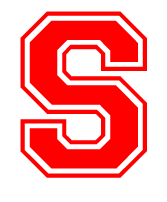Canvas-Student
Sheridan Community Schools utilizes Canvas as our learning management system. Students can access Canvas with their school Google account by going to:Canvas uses each student's school Google account to authenticate to it's system. If the student is not already logged into their school Google account, it should take them to the website to log in using their @sheridan-schools.org credentials. Once logged in, it should take them into Canvas at the above web address.
For students with a mobile device, Canvas does have an app that can be downloaded for free, however students will still need to be logged into their school Google account (Google app) on the mobile device to access Canvas.
For tips on troubleshooting log in issues, please check out the guide below:
Canvas Log on Troubleshooting Tips
Students needing assistance with Canvas can check with their teachers, visit the technology office or email Mrs. Jessup at